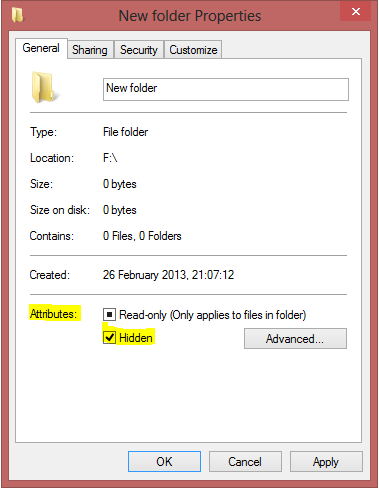How to make a hidden folder in Window 8?
SOLUTION:-
1. Select a folder.
2. Right click on that selected folder.
3. Select properties.
4. By default you are in general tab(button).
5. Select hidden in Attributes.
6. Apply and then ok.
How to make a hidden folder in Window 8?
Thank you for reading the article about How to make a hidden folder in Window 8? on the blog NEW TECH If you want to disseminate this article on please list the link as the source, and if this article was helpful please bookmark this page in your web browser by pressing Ctrl + D on your keyboard keys.