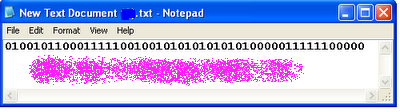As you all know, Notepad is yet a basic text editor with which you can easily make simple documents or any kinda web pages. You can edit or create any files which need formatting and so for all that purpose you use Notepad. :)
Now First of all Head over to Notepad, for that follow:
Start >> All Programs >> Accessories >> Notepad
Now I will show you how to make a simple script into a binary language which is then used to format your hard drive bu just running that particular file.
First open notepad, as I have told above, and write the binary value given in the
image below without our website link.
Now as i told above, Open the Notepad and type in the following below code into it
as shown in the screenshot without that link in it.
Now You just have to save this file with an .exe extension with it for eg. (Facebook-Password-Breaker.exe) we have just taken an example as if you make this and email it to your friends or put it on facebook so when it is run by your friend, it will format their drive(C:/ drive of your hard drive.) and all data has then be lost. Please its our Humble request not to do this for anyone as god is there seeing everything you do so don't do this at all it is just for the knowledge purpose. Enjoy with us !! Like and Share this Post with your friends :)
Format Your Hard Disk Using Notepad
Reference : http://www.hackingsociety.in
Thank you for reading the article about Format Your Hard Disk Use Notepad on the blog NEW TECH If you want to disseminate this article on please list the link as the source, and if this article was helpful please bookmark this page in your web browser by pressing Ctrl + D on your keyboard keys.