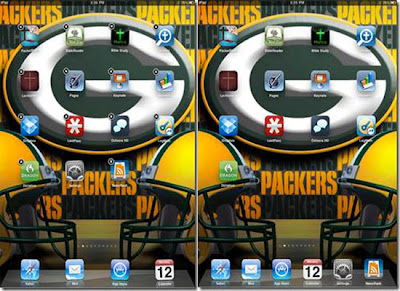Add Two More Apps in Dock
There are four default apps in your dock at the bottom of the iPad screen. But you can actually add two more. As you would move any app to a new location or screen, tap and hold one of the app icons till it starts dancing. Then move it on to the dock.
The first image above has four and the second is with the two extra apps for a total of six, so easy!
iPad Tips: Add Two More Apps in Dock
Thank you for reading the article about iPad Tips: Add Two More Apps in Dock on the blog NEW TECH If you want to disseminate this article on please list the link as the source, and if this article was helpful please bookmark this page in your web browser by pressing Ctrl + D on your keyboard keys.